How to Troubleshoot Common IPTV Issues in the UK
Internet Protocol Television (IPTV) is now a favourite for many in the UK. But, like any tech, it can have problems. This guide will help you fix common IPTV issues in the UK. We’ll cover everything from internet problems to setting up your IPTV right.
Key Takeaways
- Diagnose and fix common IPTV problems in the UK, including internet connectivity, buffering, and hardware issues.
- Optimise your IPTV setup to enhance performance and reliability.
- Troubleshoot IPTV provider-related issues and contact customer support for assistance.
- Update IPTV apps and firmware to resolve software glitches and enhance user experience.
- Ensure optimal network configuration for a seamless IPTV streaming experience.
Understanding IPTV and Its Potential Problems
IPTV, or Internet Protocol Television, is a modern way to watch TV over the internet. It’s very popular in the UK for its convenience and variety of content. But, like any tech, IPTV can have problems that affect how well it works. Let’s look at what IPTV is and the common issues in the UK.
What Is IPTV?
IPTV uses the internet to send TV signals, not cables or satellites. This means you can watch your favourite shows and movies online. It’s a big hit in the UK for its flexibility and interactive features.
Common IPTV Issues in the UK
Even with its benefits, IPTV has its downsides. Some common problems in the UK include:
- Internet Connectivity Problems: A strong internet connection is key for smooth IPTV. Weak signals can cause buffering and poor video quality.
- Buffering and Streaming Issues: IPTV needs a good internet connection to stream without interruptions. Issues like network congestion can cause problems.
- IPTV Provider Issues: Problems with the IPTV service, like outages or billing issues, can also affect your experience.
- Hardware and Software Malfunctions: IPTV devices can sometimes have technical issues. This can disrupt your service.
Knowing about these common IPTV issues in the UK is the first step to fixing problems. By tackling these challenges, you can enjoy a better IPTV experience.
Troubleshooting Internet Connection Problems
To enjoy IPTV without hitches, a stable internet connection is key. We’ll show you how to fix common internet problems that might affect your IPTV.
First, check your network settings. Make sure your router is set up right and connected to your ISP. Also, ensure all cables are tight and not loose.
Next, test your internet speed. Use online tools to see if your speeds meet IPTV needs. If not, you might need a faster internet plan or to fix your network.
If your speed is okay, the issue might be with your network’s stability. Look for signal interference or Wi-Fi problems. Try moving your router to a spot away from things like microwaves and cordless phones.
Fixing Troubleshoot IPTV UK problems often starts with a stable internet. By following these IPTV troubleshooting tips UK, you can solve IPTV problem-solving UK issues and enjoy smooth IPTV.
| Issue | Potential Cause | Troubleshooting Steps |
|---|---|---|
| Slow internet speed | Outdated internet plan, network congestion, or hardware issues |
|
| Unstable internet connection | Interference, router placement, or network configuration problems |
|
By tackling these Troubleshoot IPTV UK issues, you can get a reliable internet connection. This will help you enjoy a smooth IPTV experience. Next, we’ll look at how to solve buffering and streaming problems.
Resolving Buffering and Streaming Issues
Buffering or streaming problems can be really annoying with IPTV in the UK. But, there are steps to fix these issues. This ensures you enjoy your shows without interruptions.
Checking Internet Speed
First, check your internet speed. IPTV needs a fast and stable connection. Slow speeds can cause buffering and poor video quality. Use online tools to test your speeds and compare them to what your IPTV provider recommends.
Optimising Router Settings
Next, make sure your router is set up right. You should make IPTV traffic a priority. Also, give it more bandwidth and reduce interference from other devices. You might need to change the wireless channel, disable features, or get a better router.
| Recommended Internet Speed for IPTV | Minimum Download Speed | Minimum Upload Speed |
|---|---|---|
| Standard Definition (SD) | 3 Mbps | 1 Mbps |
| High Definition (HD) | 5 Mbps | 2 Mbps |
| 4K Ultra HD | 25 Mbps | 10 Mbps |
By improving your internet speed and router settings, you can fix IPTV problems UK, resolve IPTV issues UK, and optimise IPTV performance UK. This will give you a smooth viewing experience.
Troubleshoot IPTV UK
Dealing with IPTV issues in the UK can seem tough. But, with the right steps, you can fix your IPTV service. We have tips for buffering, connection problems, and more.
The first thing to do is find the problem’s source. Check your internet, your IPTV provider’s status, and make sure your equipment is current. This way, you can solve IPTV problems efficiently.
IPTV Troubleshooting Tips UK
- Check your internet connection speed and stability
- Ensure your IPTV device is properly connected and configured
- Update your IPTV app or firmware to the latest version
- Restart your IPTV device and router to clear any temporary issues
- Contact your IPTV service provider for further IPTV technical help UK
These IPTV troubleshooting tips UK can help you fix many IPTV issues UK. If problems persist, contact your IPTV provider for IPTV diagnosis UK and support.
| Common IPTV Issues | Potential Causes | Troubleshooting Steps |
|---|---|---|
| Buffering or Streaming Interruptions | Slow internet speed, network congestion, or IPTV device limitations | Check internet speed, optimise router settings, and ensure IPTV device meets minimum requirements |
| IPTV Connection Problems | Incorrect network settings, faulty IPTV device, or issues with IPTV service provider | Verify network connectivity, restart IPTV device, and contact IPTV service provider |
| IPTV App or Software Glitches | Outdated IPTV app or firmware, or compatibility issues | Update IPTV app or firmware, and ensure device compatibility |
Addressing IPTV Provider Issues
When IPTV problems come up, it’s key to figure out if it’s the provider’s fault. Talking to your IPTV provider and troubleshooting together can solve many issues. We’ll look at how to contact your IPTV service provider for IPTV support UK and IPTV problem-solving UK.
Contacting Your IPTV Service Provider
Start by contacting your IPTV service provider’s customer support. They can offer valuable help and advice. Make sure to give them all the details about the problem, like error messages or connection issues.
- Have your account info ready, like your username, email, and account number.
- Describe the problem clearly and give as much detail as you can.
- Ask the support team to help you troubleshoot and find solutions.
- If the problem still exists, ask to speak to a supervisor or a more skilled technician.
- Make sure to follow up on any promises or deadlines for fixing the issue.
By working with your IPTV service provider, you can use their knowledge and tools to fix IPTV support UK and IPTV problem-solving UK problems.
“Effective communication with your IPTV provider is key to resolving issues and ensuring a seamless streaming experience.”
Troubleshooting IPTV Hardware Problems
When dealing with IPTV in the UK, hardware issues are key. Problems can arise from set-top boxes, routers, and other devices. We’ll look at common issues and how to fix them.
Set-top box malfunctions are common. Issues include not turning on, freezing, or no video. First, check the power and HDMI/RCA cables. Make sure everything is connected properly.
| Common IPTV Hardware Issues | Potential Solutions |
|---|---|
| Set-top box issues |
|
| Router problems |
|
| Issues with other connected devices |
|
Router problems can also affect IPTV. Try rebooting, updating firmware, or adjusting settings. If issues continue, a new router might be needed.
Other devices like smart TVs and gaming consoles can also cause problems. Make sure they’re compatible and all cables are secure. Update their firmware if possible.
By tackling these hardware issues, you can fix many IPTV problems in the UK. This ensures a smooth viewing experience.
Resolving IPTV Software and App Glitches
IPTV users in the UK might face software and app issues. These can cause problems like app crashes and freezes. It’s important to fix these issues quickly for a smooth viewing experience.
Updating IPTV Apps and Firmware
Keeping your IPTV apps and firmware updated is key. Old software can lead to many problems, like bugs and poor performance. Regular updates from your IPTV service can help fix these issues.
- Check your IPTV provider’s website or app for available updates and follow their instructions to update your software.
- Enable automatic updates, if available, to ensure your IPTV apps and firmware stay current without manual intervention.
- Consider clearing the cache and data of your IPTV apps before updating to ensure a clean installation.
By updating your IPTV software and apps regularly, you can solve many common IPTV issues. This keeps your service running smoothly.
“Regular IPTV software and app updates can significantly improve the reliability and performance of your IPTV service.”
IPTV Subscription and Account Troubleshooting
Dealing with IPTV can sometimes be tricky. Issues with your subscription or account are common. We’ll help you solve these problems. Here, we’ll share tips on fixing common IPTV issues in the UK.
Verifying IPTV Account Details
First, check your account details are correct. Make sure your email, billing info, and other details are right. If you find mistakes, tell your IPTV provider right away.
Managing IPTV Payments
- Check your payment method is good and your bank or card isn’t a problem.
- Use automatic payments to avoid missing or late payments and service stops.
- Remember when your subscription is up for renewal to keep your service going.
Communicating with Your IPTV Service Provider
If you’re stuck with IPTV issues, contact your provider. They can offer specific help. When you call, have all the details ready about your problem and account.
| IPTV Service Provider | Contact Information | Support Hours |
|---|---|---|
| Sky IPTV | 0800 123 4567 | Monday – Sunday, 8am – 8pm |
| Virgin Media IPTV | 0345 454 1111 | Monday – Friday, 8am – 8pm Saturday – Sunday, 9am – 5pm |
| BT IPTV | 0800 800 150 | Monday – Sunday, 7am – 11pm |
Fixing IPTV issues quickly means a better viewing experience. Remember, your provider is there to help. So, don’t be shy about asking for support.
Optimising Your IPTV Setup
To get the most out of your IPTV system, you need to tweak your network settings. First, check your Internet service. Make sure it’s fast and reliable enough for IPTV streaming. If not, think about upgrading your broadband plan for better IPTV performance.
Ensuring Optimal Network Configuration
Now, focus on your home network setup. Place your router in a spot that gives the best Wi-Fi coverage. Try different locations and angles to find the perfect spot. Also, connect your IPTV devices directly to the router with Ethernet cables for a stronger connection.
Don’t forget to update your router’s firmware regularly. These updates often fix bugs and boost performance, making your network faster and more stable. With a well-optimised network, your IPTV setup in the UK will run smoothly.
FAQ
What is IPTV and how does it work?
IPTV stands for Internet Protocol Television. It delivers TV content over the internet, not through traditional TV. It uses your home network to stream live TV, on-demand shows, and more to your devices.
What are the most common IPTV issues experienced by users in the UK?
In the UK, users often face internet connection issues, buffering, and streaming problems. They also deal with hardware or software issues and subscription problems.
How can I troubleshoot IPTV internet connection problems?
To fix IPTV internet issues, check your network settings first. Test your internet speed and look for network bottlenecks. You might need to reset your router, update drivers, or contact your ISP.
What can I do to resolve buffering and streaming issues with my IPTV service?
To fix buffering and streaming, check your internet speed. Make sure it’s good enough for your IPTV service. Also, tweak your router settings to give IPTV priority on your network.
How can I troubleshoot IPTV hardware problems?
For hardware issues, check your connections first. Ensure all cables are secure and devices are powered on. You might need to reset your device or update its firmware.
How can I resolve IPTV software and app glitches?
For software glitches, update your IPTV apps and device firmware. This can fix compatibility issues. If problems continue, try uninstalling and reinstalling the app or get help from your provider.
How can I optimise my IPTV setup for better performance?
For better performance, ensure a stable internet connection. Optimize your router settings and manage device connections. Regularly update your firmware and apps for the best experience.
What should I do if I’m experiencing IPTV provider-related issues?
If you face issues with your IPTV provider, contact them directly. Give them all the details about your problem. They can help troubleshoot and fix the issue for you.