5-Step to Setup IPTV on IBOPLAYER : Fast IPTV Installation Guide
If you’re ready to elevate your IPTV experience, IBOPlayer is one of the most user-friendly apps to stream your IPTV content. This step-by-step tutorial will show you exactly how to install and set up IBOPlayer on your Smart TV, Android TV, or mobile device, making it easier than ever to get your IPTV service up and running.
Along the way, we’ll recommend the best IPTV provider, IPTVUK-24, so you can get the most out of your IPTV experience.
What is IBOPlayer?
IBOPlayer is a top-notch IPTV player that works on a variety of devices, offering you the ability to stream live TV, VOD, and catch-up TV through IPTV. It’s compatible with playlists, has a sleek interface, and supports several media formats, making it a great choice for IPTV enthusiasts.
Why IBOPlayer is the Best IPTV Player
Before diving into the installation process, let’s look at what makes IBOPlayer stand out:
- Easy to navigate: Intuitive interface for beginners and advanced users alike.
- Wide compatibility: Works on Smart TVs, Android devices, and more.
- Reliable performance: Streams content smoothly without lag.
- Playlist management: Supports multiple M3U playlists for better control.
Let’s get started with setting up your IBOPlayer.
Step-by-Step Guide to Install IPTV on IBOPlayer
Step 1: Download and Install IBOPlayer
The first step is to download the IBOPlayer app onto your device.
- For Smart TV Users:
- Open your TV’s app store (LG Content Store or Samsung App Store).
- Search for IBOPlayer.
- Click “Install” to download the app.
- For Android TV Users:
- Go to Google Play Store on your Android TV.
- Search for IBOPlayer.
- Click “Install.”
If you’re using a mobile device, you can find the app in both Google Play and Apple App Store.

Step 2: Launch IBOPlayer
After installation, open the IBOPlayer app on your device. You’ll be provided with a Device ID and Device Key, which you need to activate the app.

Step 3: Activate Your IBOPlayer
Here’s how to activate the IBOPlayer:
- Go to the IBOPlayer Activation Page from your smartphone or computer.
- Enter your Device ID and Device Key displayed on your app.
- Complete the activation process by following the instructions on the page.

Step 4: Add Your IPTV Playlist
Now that the app is activated, you can add your IPTV playlist:
- Open IBOPlayer on your device.
- Navigate to the “Settings” section.
- Select “Add Playlist.”
- Enter the M3U URL provided by your IPTV provider (for example, from IPTVUK-24).

Step 5: Start Watching IPTV
With the playlist added, you’re all set to stream your favorite live TV channels and video-on-demand (VOD) content. Explore categories, search for your favorite shows, and start enjoying IPTV without any hassle!
Why IPTVUK-24 is the Best IPTV Service for IBOPlayer
Choosing the right IPTV provider is as important as selecting the right player. Here’s why IPTVUK-24 should be your go-to provider:
- Fast streaming speeds: Enjoy seamless streaming in HD and 4K without buffering.
- Global channel access: Get access to thousands of channels from around the world.
- Responsive customer service: Quick assistance whenever you need it.
- Affordable plans: Offers IPTV plans for every budget, making it accessible for all.
Take a look at their plans today and start enjoying IPTV on IBOPlayer.
Key Takeaways
- IBOPlayer is an easy-to-use IPTV player with great features.
- Install the app, activate it using your Device ID and Device Key, and then add your IPTV playlist.
- For the best streaming experience, we recommend using IPTVUK-24.
Frequently Asked Questions (FAQ)
Q: Can I use IBOPlayer for free?
A: IBOPlayer offers a free trial, but requires activation after the trial period.
Q: What devices are compatible with IBOPlayer?
A: It works with Smart TVs, Android devices, and mobile devices.
Q: Where do I get the M3U link?
A: Your IPTV provider, such as IPTVUK-24, will give you the M3U link.
Conclusion
Setting up IBOPlayer with your IPTV subscription is a breeze. With the right IPTV provider like IPTVUK-24, you can enjoy high-quality streaming of live TV and on-demand content.
Get started today with IBOPlayer, and take your IPTV viewing experience to the next level!
Be sure to follow this guide for a hassle-free installation and get the most out of your IPTV subscription with IBOPlayer and IPTVUK-24!